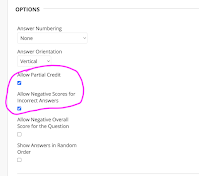Many instructors give periodic quizzes or tests in their Blackboard courses. This is a fairly simple assessment to deploy. It’s also very convenient in terms of grading, as multiple-choice questions can be auto-graded.
It is not the creation of a test or quiz but the various settings that can become tricky. This week I’d like to discuss a common question type and how partial credit and negative scoring can be applied.
Multiple choice questions in which there is only one correct answer are probably the most common question type. However, multiple answer questions are often used too and are a good way to mix it up for your students. This means a question is asked, and out of answer choices A, B, C, D, and E…A, B, & E may all be correct while C and D are incorrect.
If you use this question type, you may want to score the question in an “all or nothing” way, meaning…only if the student answers A, B, and E (nothing more, nothing less) will credit be given.
Just as often, however, instructors want to give partial credit, such that if the student chooses A & B but not E, they will still be given 2/3 credit since they got 2/3 of the correct answer. Or, if they choose A, B, and E (all correct answers), but also choose a wrong answer—C and/or D—they get full credit for getting all the right answers, but they’re also penalized for choosing a wrong answer, and they end up with partial credit for the whole question. Having students get “dinged” for a wrong answer in a multiple answer question prevents them from intentionally marking all the answers in hopes of getting full credit, since in marking everything they will have certainly marked whichever answers are correct.
Blackboard also has a way to prevent students from getting a negative score for a given question if they were to mark only one right answer and three wrong answers (too many negative scores combined with only one positive score).
Here is how you would set all this up. When you are editing a Multiple Answer question, under Options in the test settings, check the box for “Allow Partial Credit.” Also check the box for “Allow Negative Scores for Incorrect Answers.” Leave unchecked the box “Allow Negative Overall Score for the Question.” (This is what ensures a floor-score of “0” rather than a negative number).
Under the answer choices, you will see an entry field that says “Partial Credit.” It is here you can enter how much credit students should get for choosing that answer. The question overall may be worth 20 points. But if choices A and B are correct and the student only answers A, you would not want them to get full credit, but partial credit. In the image example, I entered partial credit at 50% for answer A and 50% for answer B. If you have three correct answers rather than two, you would have them worth 33.333% each (to add up to 100% or full credit).
When it comes to “negative credit” for students choosing wrong answer choices, you would do the same thing, only put the partial credit as negative credit. You would enter “-20%” in the partial credit entry field to indicate that if a student chooses that answer, they lose 20%. This means that even if they got the two correct answers (A & B) and got full credit for them, they’d lose 20% off that and end up with 80% credit on that question.
Keep in mind that credit taken off for wrong answers can be as large or as small as you want. You may want to give your students a lot of credit for getting the correct answers with less penalty for wrong answers (but still a penalty so that it’s not in their interest to “guess check” everything). Specifics are up to you.
The partial credit/negative credit allowances can be a little tricky at first, but ultimately can be set up in a way that is fair to your students and simple for you. If you’re interested in these test settings and would like some help, don’t hesitate to reach out to an instructional designer. We are happy to help.